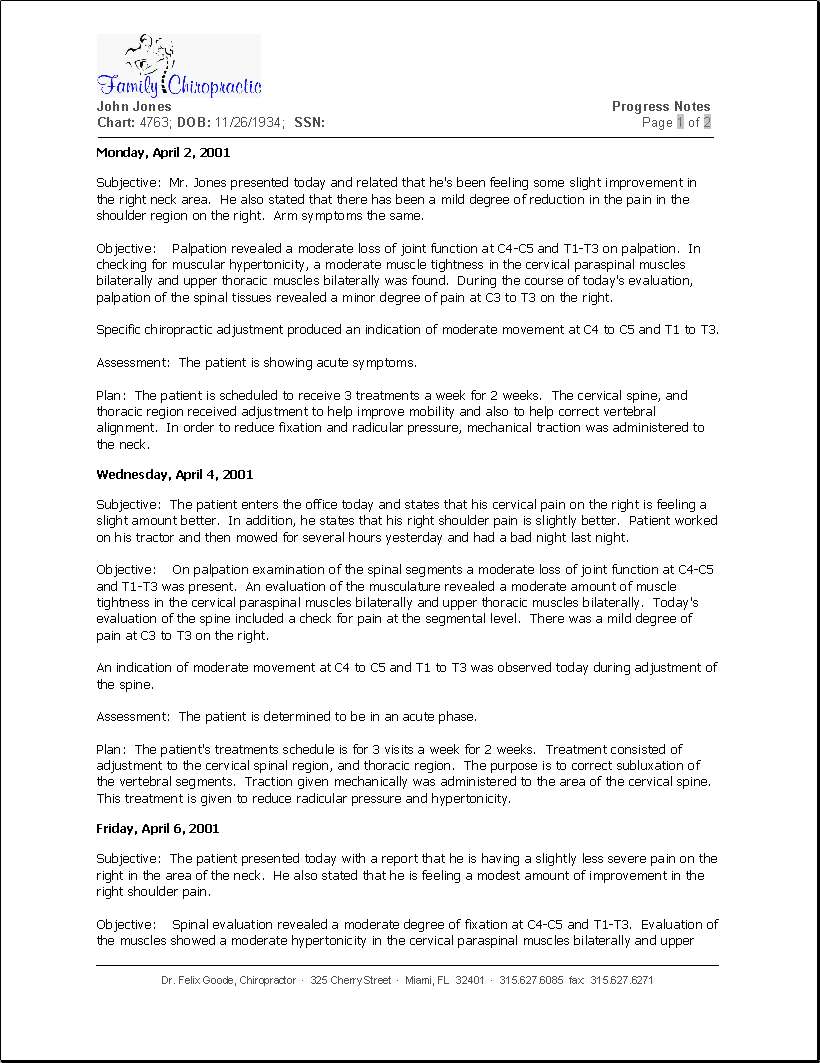1) Load DocEditor by choosing
Start->Programs->Chiro Suite->DocEditor
2) In DocEditor choose
File->Open
and choose the file named
C:\Program Files\Chirosoft\Data\Common\Documents\Notetemplate.rtf
(We assume your data path is a default factory installation, and you are editing the note template on the
computer that hosts your data.)
2a)
Optional:
ChiroOffice users should also edit the file named
ClaimAttachment.rtf
3) In order to edit the footer with DocEditor, from the dropdown menu choose
Edit->Edit Page Header/Footer
4) Edit the footer as desired.
5) From the dropdown menu, choose
File->Save
6)
Optional:
Some clinics have elected to add their appropriately sized logo graphic into the note header by choosing
Insert->Embed Picture