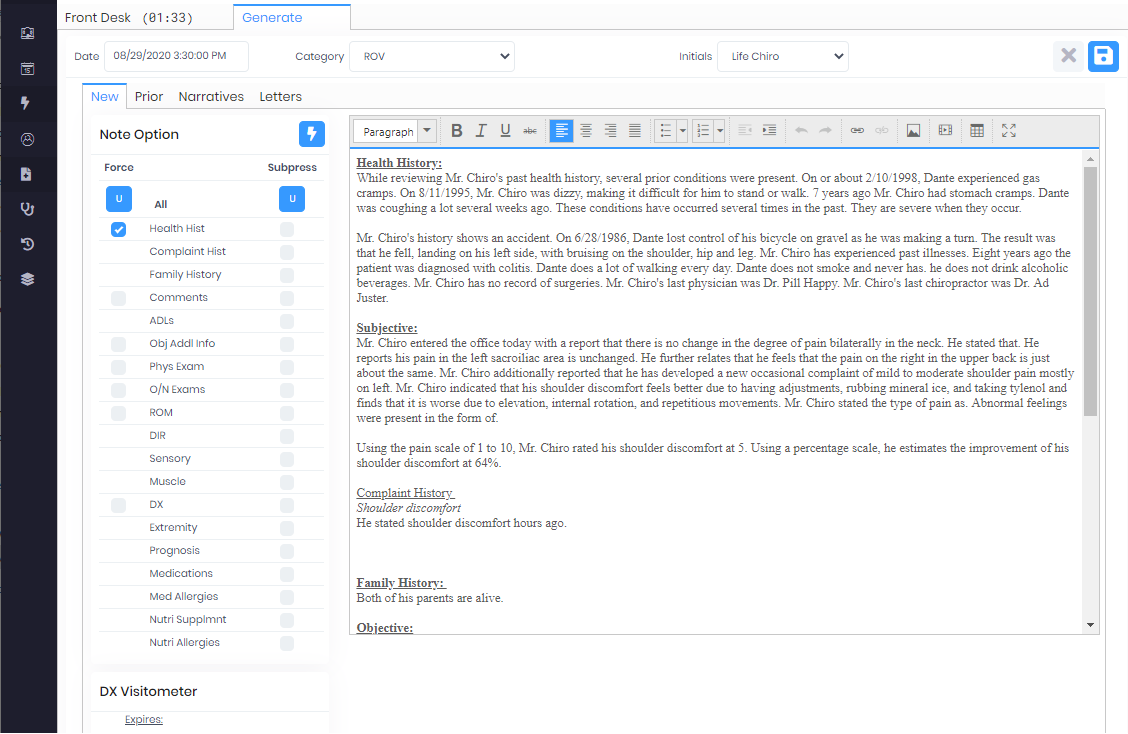We are excited to introduce the ChiroPad program in cloud, that you can access on any device from anywhere as long as you have the internet connection. It is available on Microsoft's most reliable Azure cloud platform, which is secure and HIPAA complaint.
Just to remind everyone the advantages of cloud means lastest software changes are available almost instantly without having to wait for support staff to take control of your device. No huge investment in expensive computer servers, all the data is saved on the secure cloud and availble on any other device as and when needed.
Work on your favorite computer be it Mac or PC or even a tablet.
ChiroPad Cloud comes with 10+ themes to choose from, each with different color scheme and layout to support various devices and orientations. Some with menu options on top and others with the side menu navigation. It supports chat with other users of the system within the practice, so now doctor can send a chat message to front desk from the adjustment or treatment room and save precious time.
Setup two factor authentication for better security.
ChiroPad is designed to enhance all aspects of the chiropractic office whether you are a single or multiple doctor practice single or multiple offices ChiroPad is designed for you.
ChiroPad is our soap note and narrative report program which is very capable and easily customizable so you can continue to practice in the manner to which you are accustomed well documenting everything that you do.
Front Desk
ChiroPad Cloud is designed for rapid patient checkout and high-volume, multi-doctor applications making it the ideal for all offices, large or small. Find end to end business applications.
You see patients who are scheduled for the day, and those who have signed in at the front desk. To sign in a patient, simply click them to sign them in to the signed-in window. The patients are now back getting their therapies, and are being seen by the doctor.
ChiroPad's automatic checkout system is extremely fast. Select the patient, and ChiroPad confirms their next appointment. If there is no appointment set, ChiroPad automatically takes you to the Appointment screen there to set the next appointment.
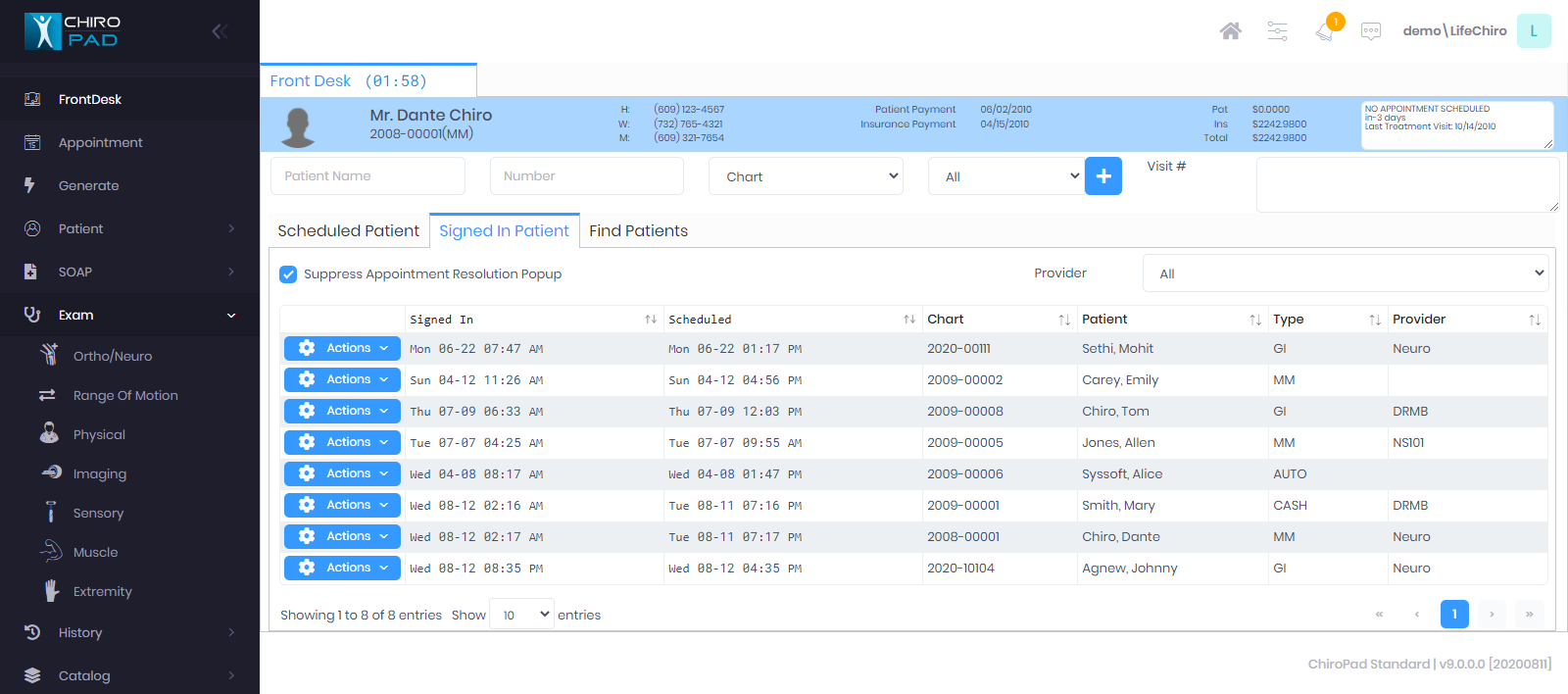
Appointment Scheduling
At the ChiroPad appointment window, we are ready to set the next appointment. The appointment window supports multiple doctos, so it's easy to manage heavy appointment traffic.
To set an appointment, select the date from the calendar. Select the start and end time and you're finished. It's that easy.
Appoinments show in different color based on the primary procedure. Colors can be configured on the procedure catalog
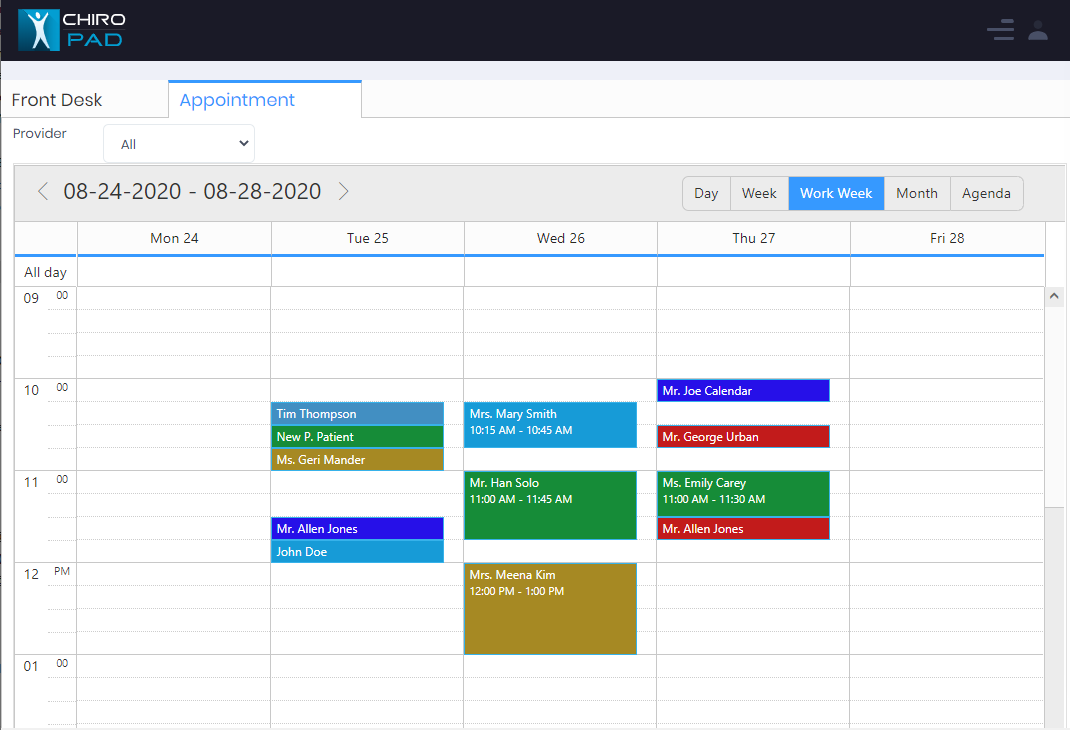
Subjective Complaints
SOAP: Adding a new subjective complaint
As seen in the screen capture below, adding a new complaint is easy with the context-sensitive graphical views. Touch an area and you will see complaints typically associated with that area. Click the desired complaint to start adding details.
Editing existing complaints
When you select a patient, patient windows automatically popup for your review. Make any changes needed. The user interface is simple. Lots of power exist in ChiroPad's design, but you'll appreciate the idea that the features don't stare at you at one time. Notice the tab folder on the window. You'll see the primary information immediately displayed. When you want to describe radiating pain (in a detail set which is the next tab folder), you choose the different tab folder and edit this information.
Press the Generate menu option to automatically generate your note at any time.
You can select factors that aggravate and relieve a condition. Notice the tab folder in the middle that has the "Aggravate/Relieve" folder selected. Of course, all information can be customized in ChiroPad Cloud.
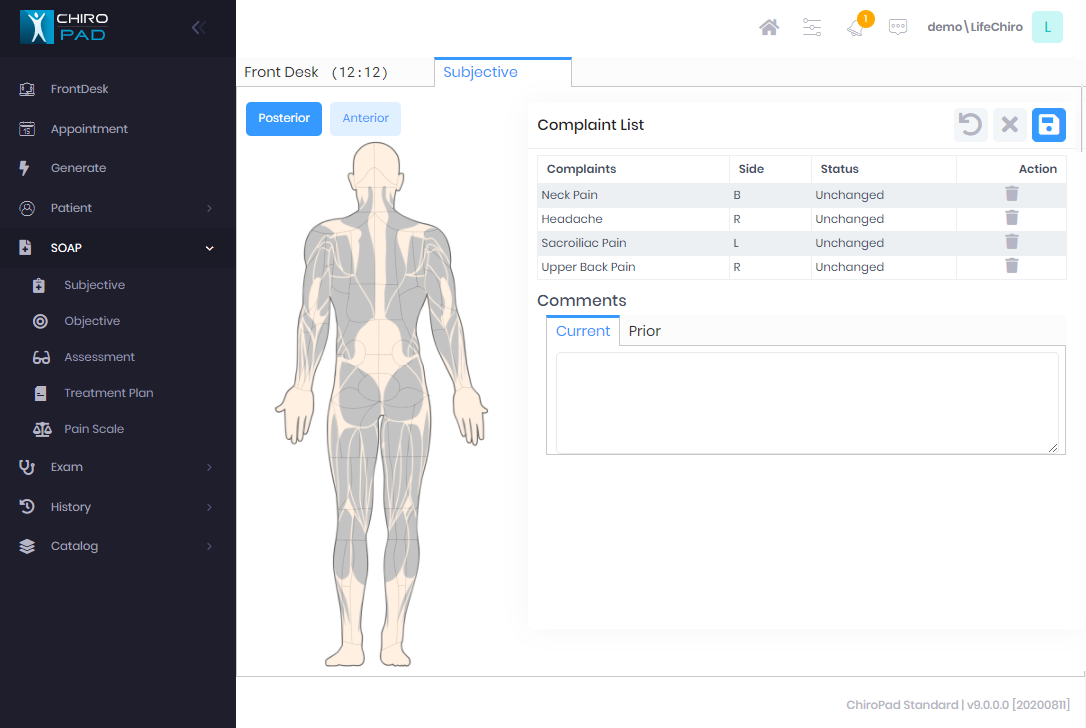
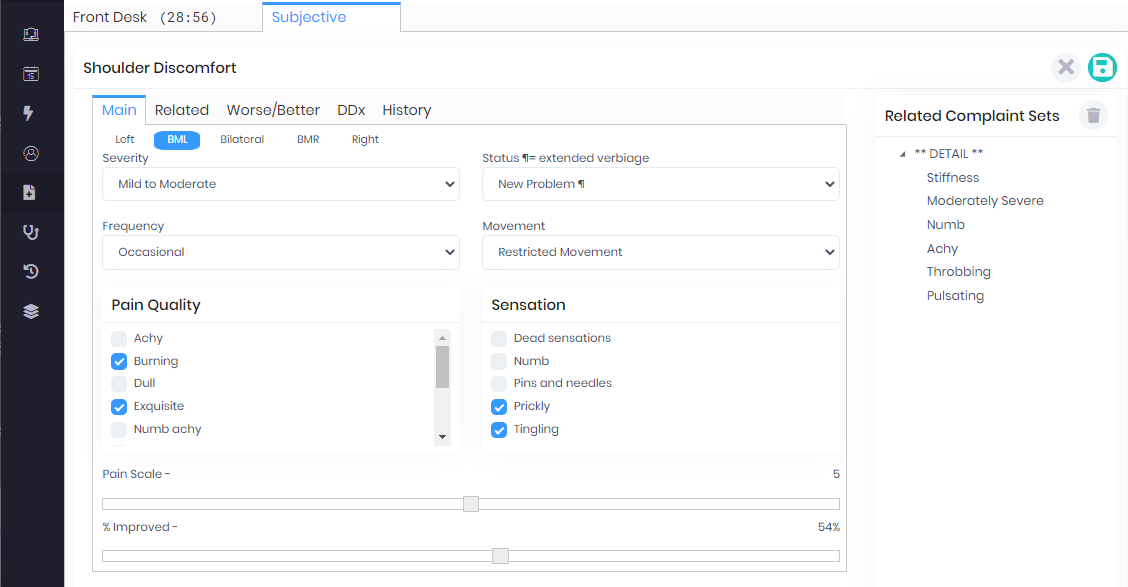
Objective Findings
SOAP: Objective Palpation Examination
You'll have fun with the palpation window of ChiroPad EMR. Choose a symbol and "paint" it on the spine, either left, right, or bilaterally. (The symbols are graphically explained in the tables below the screen view.)
Notice that all segment levels can be used. Other products limit you to commenting on just 3 levels. ChiroPad's view provides 30 discrete levels, including the left and right ilia.
Legends that explain the paraspinal and subluxation listings make it easy for new users, or new doctors who join your chiropractic practice.
The L6 transitional segment is included but with an intelligent warning system such that a button or checkbox is not required.
Press the Generate menu option to automatically generate your note at any time.
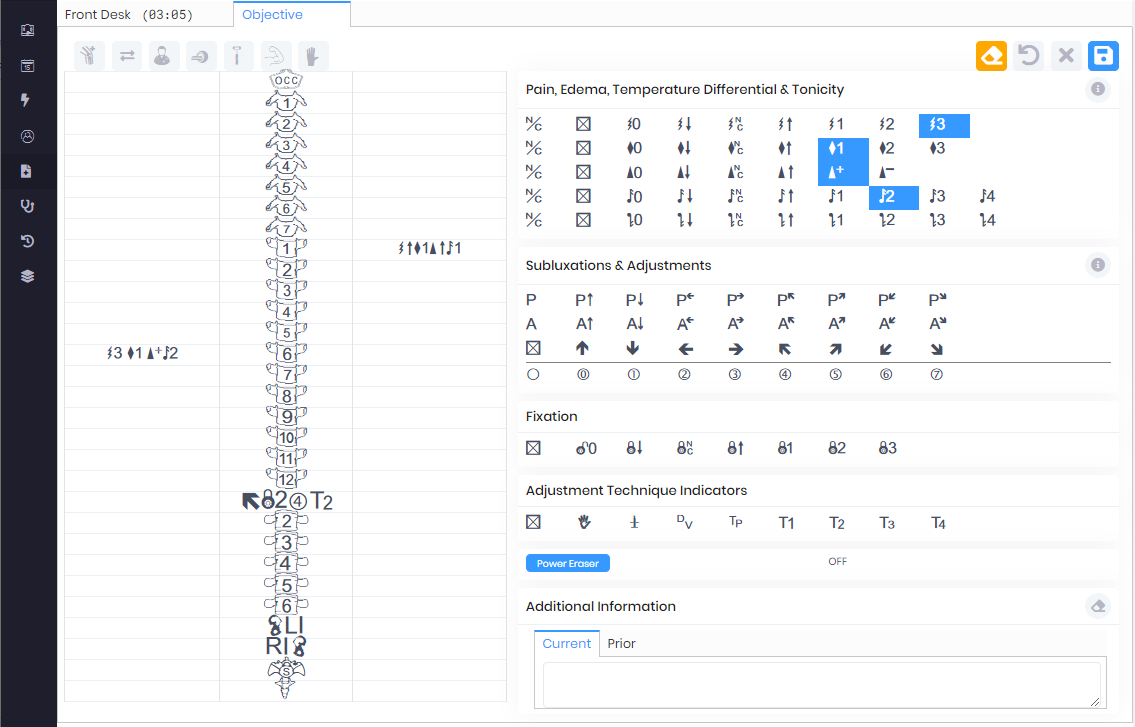
Assessment
Indicate the care status, current progress, progress limitations, pre-existing contributions as well as a custom typewritten assessment. All verbiage is randomized and user-customizable.
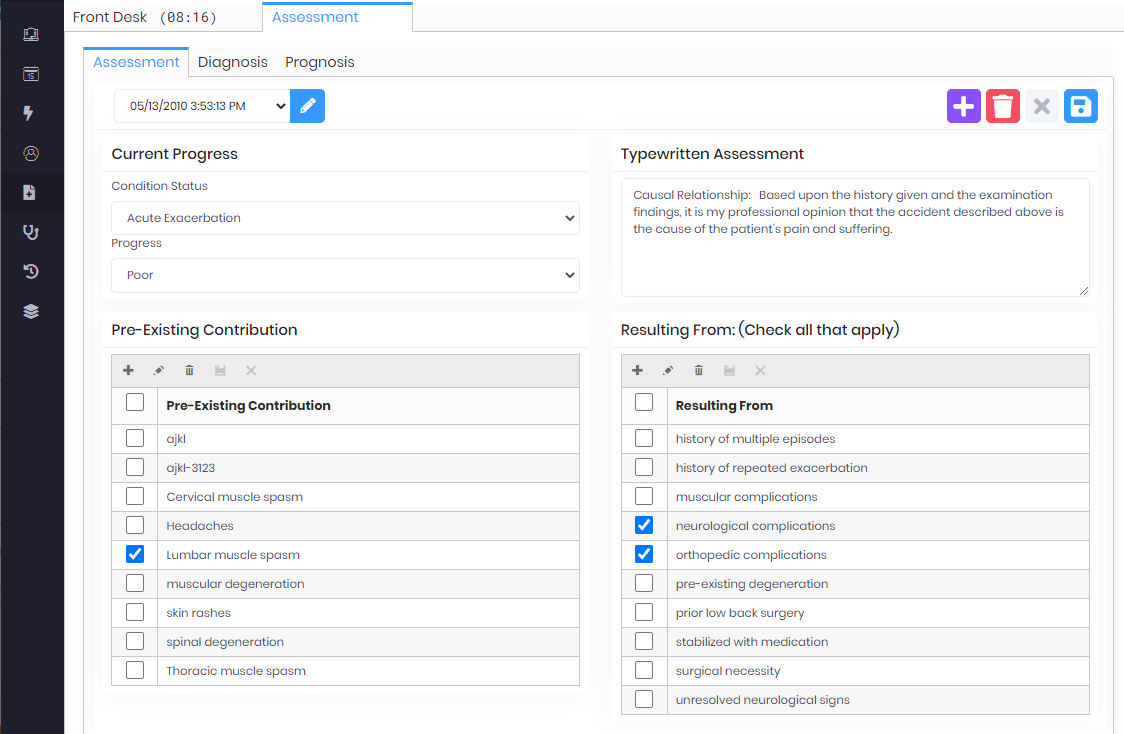
Patient Diagnosis
Adding a diagnosis is easy. Select the the ICD below, and you'll get a drop-down list so you can choose diagnoses.
But there's more. ChiroPad EMR uses date & time "stamps" such that you have the entire diagnosis history available to you. You'll know the diagnosis description and when each diagnosis changed throughout the history of the patient.
Use the diagnosis patterns section to find and add commonly used diagnosis sets.
Press the Generate menu option to automatically generate your note at any time.
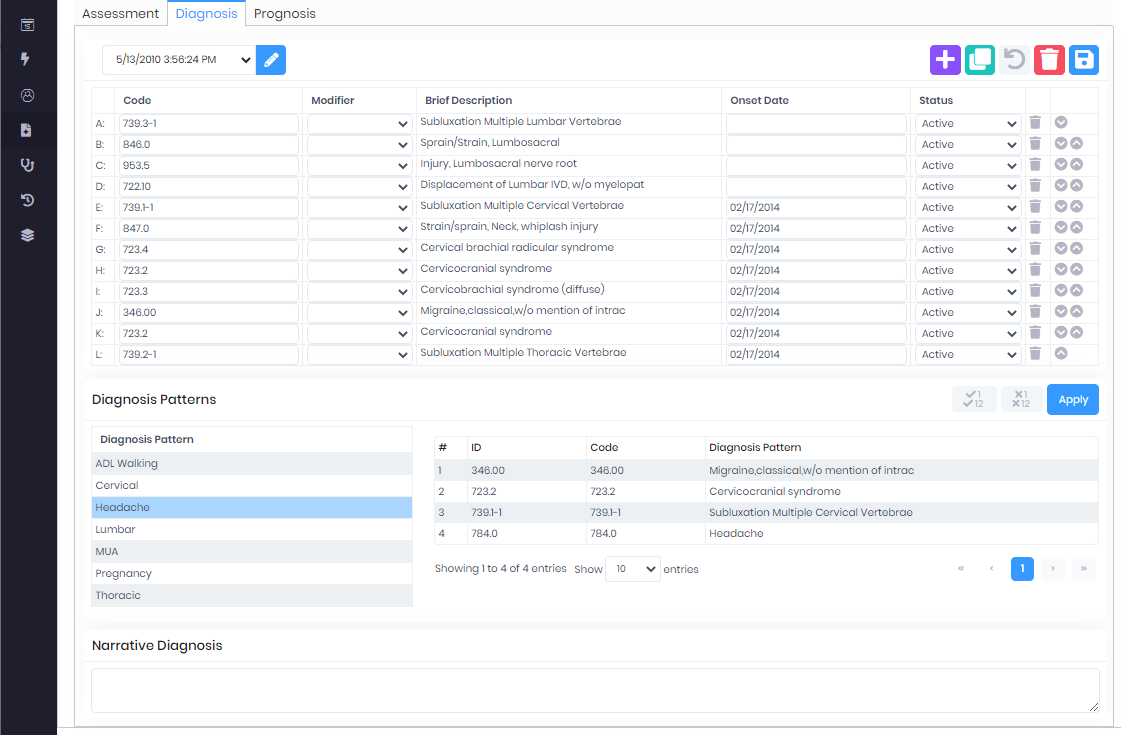
Prognosis
Treatment Plan
The plan is simple yet powerful. Choose the user-customizable care status and visit frequency. Select a modality and then select the regions to apply the modality. You'll see the summary in the lower left hand of the window.
All modalities and regions are customizable. Even their sort order can be set so your popular modalities are at the top of the window to avoid unnecessary scrolling. All random text generation associated is totally customizable. Simply right-click on the modality list to get a Windows popup menu to take you immediately to the customize tools.
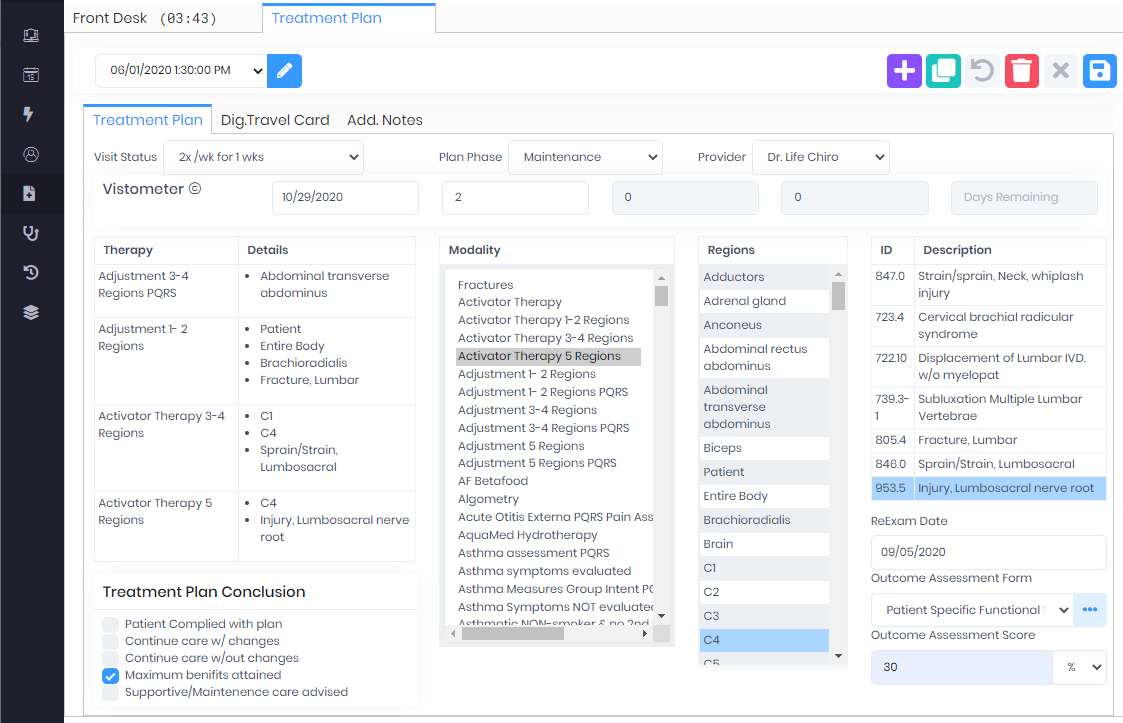
SOAP Notes
At any point when you select the Generate menu option, all windows will be filled automatically and you will see a nicely generated SOAP visit. ChiroPad EMR's random text generation gives you a very high dictation quality note to describe your services. The random text generation ensures that your notes will not sound "canned" when you make the one or two changes applicable to today's visit, and leave the remaining findings unchanged.
The user flow ChiroPad EMR is very natural. Paraphrase can be used for final editing and grooming to insert any additional text you desire.
Use the Zoom icon to expand the text editor to take up the entire computer window for ease of use.
Insert tables, images or even videos to your notes for future reference.
Soap notes can attach an actual digital signature, at the bottom of the note, that is saved on the Provider Catalog.
Previous SOAP Notes
All notes are stored on secure Cloud server for easy retrieval upon demand. You can choose to print notes for the currently active patient (for example, an attorney request). There is a separate feature to print notes for all patients within a date range (for example, submitting SOAP notes with insurance claims).