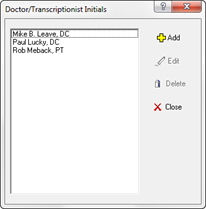
Click on Initials to open the Initials window (figure 4). Many years ago, before the Initials box was added to the Provider Catalog, this is where the Initials would be added to the system. Originally, only actual initials were required. Today, the providers full name and credentials are needed. Although it is wiser to enter the Initials in the Provider Catalog, the option is available to make the entry here. A drop down box with the list of Provider Initials is present on the Documents window.
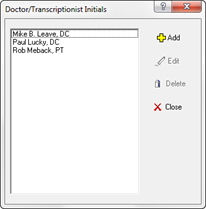
Figure 4
To add Initials, click the Add button next to the yellow plus (+) symbol. A box will open in which the providers name and credentials are typed in. Click OK after typing and the Initials will appear in the box. Then click the Close button.
In the event that the Initials need to be edited, click the Edit button, make the necessary changes, click OK and close.
If there is ever a reason to remove a Provider’s data from the system, click on the one to be removed and then click the Delete button.
Any changes made will be saved upon closing the box.