
Above the left Table column there is a series of icons (figure 9) that provide for the creation and editing of the ROM tables.

Figure 9
In the event that a new Table is needed, there are 2 options that can be used:
•The New Folder icon to create a new Table that is not related to any of the existing Tables
•The Clone icon to create a new Table that is similar to but somewhat different from an existing Table
In either case, producing the new Table is simple.
For a completely new Table, click on the New Folder icon to open the Add New ROM Table pop up (figure 10).
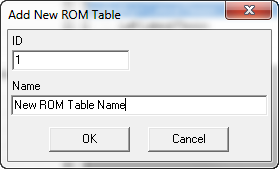
Figure 10
When the Add New ROM Table pop up appears, both the ID and Name boxes will be empty. Enter an ID, item in the system. The ID should be at least 3 characters. Enter the Name of the ROM Table, as it will appear in the list of Tables, and in the patient ROM window.
Cloning is a method of copying an existing Table and modifying it to be a variant of the original Table. Click the Clone icon to open the Cloning ROM Table pop up (figure 11). In the pop up it will name the Table that is being cloned.
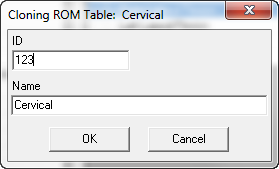
Figure 11
The ID box will be blank and requires a new and different ID. The Name of the Table being cloned is displayed in the Name box. It is necessary to change this Name to something other than the same as the original Name. For example, Cervical may be changed to Cervical 2 or Cervical Full, or anything else that makes sense for the practice.
Once the new ID and new Name have been entered, click OK. This places the new Table at the top of the list of Tables on the left side of the window.
There are 2 other icons related to the ROM Tables. The inverted Pencil is the Edit icon. The Garbage Can is the Delete icon.
•Click on a specific Table to highlight it. Click the Edit icon. The name of the Table may now be changed. Click OK to save the change.
•If there is a Table that is absolutely never used, there is the option to Delete it from the system. Click on it to highlight it and then click the Delete icon. ChiroPadEMR will verify that this is the action to take, and the Table will be removed.