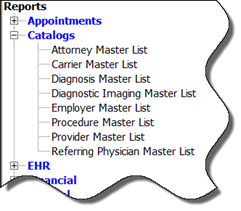
There are many occasions when it is beneficial to the practice to have a report that lists the data contained in each of the ChiroSuiteEHR Catalogs. The Catalog Reports provide this function. For each Catalog, there is a corresponding Master List report (figure 13). For those offices that have ONLY ChiroPadEMR, the Carrier Master List and Procedure Master List will have NO data since those Catalogs are available only through the ChiroOffice section of ChiroSuiteEHR.
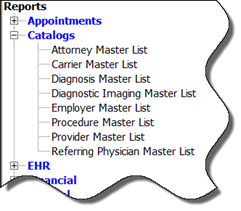
Figure 13
Each of the Catalog Reports is generated using several filter choices. These include selection by Active, Inactive, or both; sort by Name or ID; and the format to use, either Standard (for printing on 8 ½ X 11 paper) or Mailing Labels. The Attorney Catalog pop up filter is an example (figure 14).

Figure 14
As with the Appointments Reports, make the selections and click OK to generate the report.