
There are several referral sources built in to the ChiroSuiteEHR program. As a new patient is being entered in ChiroSuiteEHR, the referral information should be entered in the patient file. Select the referral type from the Referred By drop down box, circled in figure 1. Click on the drop down arrow in the Referred By box to make your selection. An example of the contents of the drop down box is shown in figure 2.

Figure 2
When the selection is 0-Patient, 1000-Attorney, 2000-Ref Physician, or 3000-Employer, the system opens up access to either the patient list or the appropriate catalog (figure 3). Just click on the Browse button to search for, find, and enter the referring source in the patient’s file.
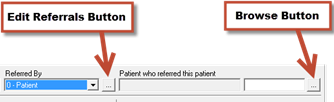
Figure 3
Just click on the Browse button to search for, find, and enter the referring source in the patient’s file. This opens the appropriate search window. Type in the name, or part of it, of the patient, attorney, referring physician or employer and push the Enter key on the keyboard (figure 4) to get a list of all those that meet the criteria typed in.

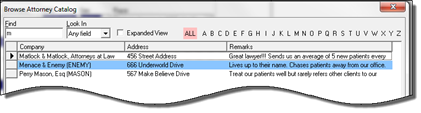

Figure 4