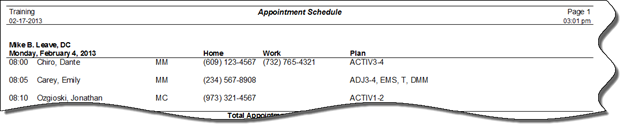
The Appointment Schedule Report is a list of all appointments for the date, or date range selected. It enables the practice to know who to expect in the office on any given day, and can be used by staff to give reminders to patients (figure 6). The report includes the appointment time, patient name, phone numbers, and the expected services to be rendered.
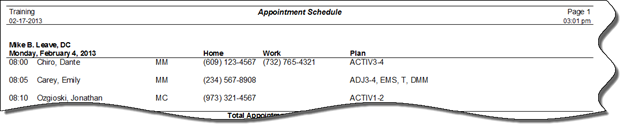
Figure 6
Upon clicking the selection for the Appointment Schedule Report, there is a pop up selector that enables the choice of a date or date range; if it should be for only morning appointments or only afternoon appointments, or both; and whether or not to include the patient account numbers (figure 7).

Figure 7
The SmartDate drop down box allows the user to choose predetermined date settings. If a specific date or date range that is needed is not listed, then enter the From and Thru dates in the date field boxes. Complete the selections and click OK to generate the report.