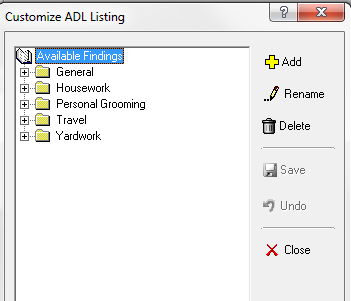
This list of Activities of Daily Living appears in the History ADL’s section of a patient file. When the items are selected in that History section, the Activities of Daily Living will generate under the Subjective heading in the SOAP note.
Different Activities of Daily Living lists are used in the Subjective Complaint History, Work Injury Job Description, and the Work Restriction Notice.
Click on Activities of Daily Living to open the Customize ADL Listing box (figure 2).
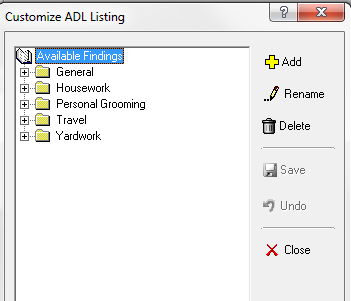
Figure 2
To see all the Activities of Daily Living under each of the Categories, click the plus (+) symbol to the left of each Category Name (figure 3).

Figure 3
ChiroPadEMR provides the ability to Add, Rename, and Delete Categories and individual Activities of Daily Living.
Add a Category by clicking on Available Findings to highlight it. Once it is highlighted, click the Add button. A new folder will appear at the bottom of the Category list with the label New Category. This label will be highlighted. Tap the Delete key on the keyboard to erase the label and type in the name of the desired Category.
Add an Activity of Daily Living within a Category by clicking on the Category Name to highlight it. Once it is highlighted, click the Add button. At the bottom of the list of Activities of Daily Living in the selected Category, a new folder will appear with the name New Item. Tap the Delete key on the keyboard to erase the label New Item and type in the name of the desired Activity of Daily Living.
Should it be necessary to change the name of an item on the list, click on the Category or Item to change, and then click the Rename button. The selected item will be highlighted, the cursor will appear in the box, and the name is changed by typing it in.
There may be items on the list that are never used in the practice. These unused items may be deleted. Select the item or category to remove by clicking on it so it is highlighted, and then click the Delete button.
Be sure to click the Save icon before closing this box to make the entries permanent.